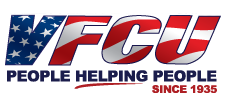The protection of your personal information is very important to us. We are pleased to announce an added login security feature that helps guard your personal information by adding another layer of identity verification to online financial interactions.
How does the new security feature work?
When logging into online banking on your computer, you will receive a message (text or voice) on your phone with a 6-digit code. You will be asked to enter this code to complete the login process on your computer. NOTE: This feature requires a simple setup, but it takes the place of answering security questions when logging into online banking.
When will this new feature begin?
Starting October 26, 2021, when you log into online banking on a computer, you will be asked to set up your verification phone number.
How do I set up this feature?
After you enter your login ID and password, you will be prompted to enter your phone numbers.
- You can choose a phone number that is currently listed on your account or add another number of your choice.
- Choose your Notification preference (Text or Call).
- Click “Save”, and you will receive two text or voice messages: one notifying you that alerts are activated, and the other with a code to verify the phone number.
- You are now set up for this security feature!
Important notes:
- All verification messages will come from the same 5-digit phone number (36397).
- The verification code will be different each time you receive an alert.
- Once you are signed up, you can update your phone number: Log into online banking.